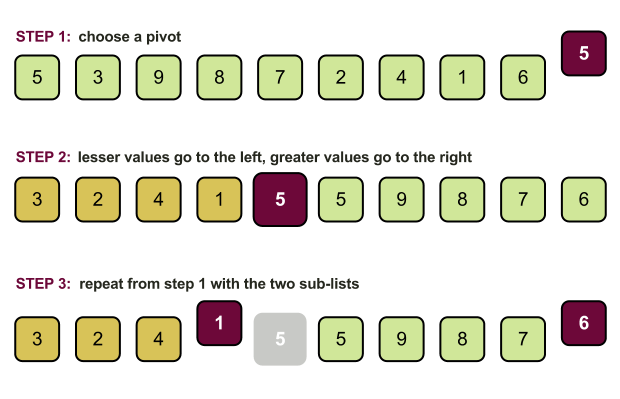PHP Style
As you may know in PHP you can access everything in the request uri by accessing the global $_GET array. If there is something like that in the browser’s address field: www.example.com/index.php?controller=index&action=test, you can simply get the values by that:
echo $_GET['controller']; // this will print "index"
echo $_GET['action']; // this will print "test" |
echo $_GET['controller']; // this will print "index"
echo $_GET['action']; // this will print "test"
Zend Framework, Uri & Request Params
If you code with Zend Framework, you should know already, and that’s perhaps the first thing you’ve learned about Zend, that $_GET params can be accessed by calling the requrest’s getParam() method. But first of all the request uri will be different. The Zend’s convetion is to place after the domain name first the module name (which is omited when there’s only one module), than the controller’s name followed by the action and the key value pairs of all parameters. In that scheme the request uri above will look like that:
http://www.example.com/index/test |
http://www.example.com/index/test
Here the keywords “controller” and “action” are omitted. This is cool – it’s more user friendly and it definitely helps the SEO.
Get the $_GET
Once the uri is setup like so – /index/test you can access it via the Zend way:
echo $this->getRequest()->getParam('controller'); // this will print "index" |
echo $this->getRequest()->getParam('controller'); // this will print "index"
The cool thing is that in the first case you don’t have any prevention of a missing value, while in the second case there is a second parameter or the getParam() method that does this job. What if the uri is www.example.com/index.php?controller=&action=test than by printing the $_GET[‘controller’] you’ll get nothing. In other hand even this:
echo $this->getRequest()->getParam('action'); |
echo $this->getRequest()->getParam('action');
won’t return “test” if the uri is http://www.example.com/index/
Note: actually here the default “index” action will be referenced!
That’s where the power of the framework comes. In the first case the solution is:
echo (empty($_GET['controller']) ? 'default': $_GET['controller']); |
echo (empty($_GET['controller']) ? 'default': $_GET['controller']);
while in Zend there’s more elegant solution:
echo $this->getRequest()->getParam('action', 'test'); |
echo $this->getRequest()->getParam('action', 'test');
Thus when the action param is missing the “test” value is considered as default! Very useful!