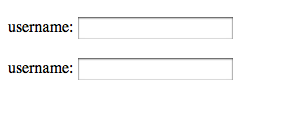Do You Use LABEL?
Have you ever mentioned the existence of the LABEL tag? Have you ever used it? I guess the majority of us don’t. Let’s take a look of the following chunk of code:
<label>username:</label> <input type="text" name="username" /> |
<label>username:</label> <input type="text" name="username" />
It looks familiar to every web developer, but the most common usage in web forms is:
or
How Looks a LABEL Tag?
In fact if you use LABEL for the form instead of DIV or SPAN you’ll get the exactly same result as layout, beside that most common usage is a DIV or SPAN in place of the forgotten LABEL?! Why is that?
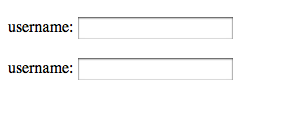
Can you see the difference between LABEL and SPAN?
For me the usage of DIV has become critically enormous. It may sound strange that there is a debate about the usage of one or another HTML tag, but don’t you think every little text label in a web project is surrounded by a DIV. Actually that makes clear that if you’d like to be semantically correct, than you should use LABEL.
The funny thing is that almost every project is loading its labels in a PHP array or object or whatever and there they are called “Labels”, but when it comes to HTML they are put into a DIVs.
Why Semantics Matters?
In fact this is important because this is really good for web robots. If this is not important for the human eye it is for a machine “eye”. That’s why there are two tags for bold text.
STRONG vs. B
You can see that most of the browsers display both tags exactly the same by default.
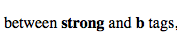
Why’s that? Because STRONG is semantically more important than <B>.
So if you want to make a text simply looking bold, wrap it in <B>, but if you want to make it important both for the human eye and for the machines, than use STRONG.
Source: complete demo.