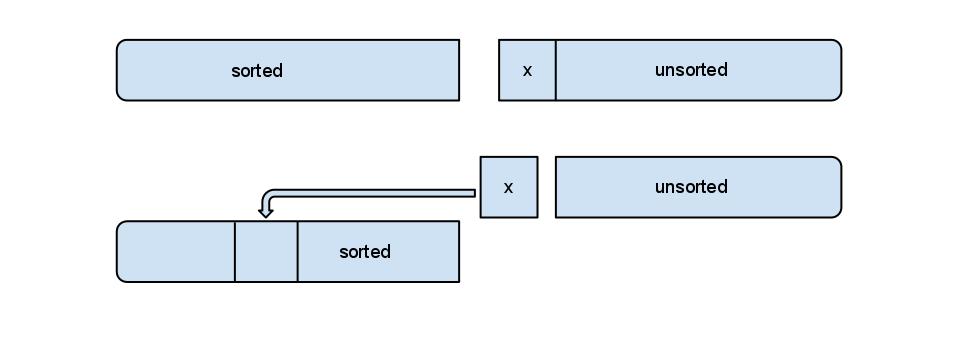Read YouTube’s Feed in Zend App
The task is to read the entire Gdata from a YouTube’s channel. It may sound easy, but as you may know Gdata is based on the Atom publishing protocol, and it naturally gives you only the latest few items.
Of course Zend Framework has a large set of classes dealing with Google’s Gdata services, one of them is the Zend_Gdata_YouTube.
It gives you the power to iterate/paginate over the entire set of YouTube user’s/channel’s videos. In that example let’s assume you have a protected function doing the reading of a single portion:
protected function _process(Zend_Gdata_YouTube_VideoFeed $videoFeed)
{
/* @var $entry Zend_Gdata_YouTube_VideoEntry */
foreach ($videoFeed as $entry) {
/* @var $published Zend_Gdata_App_Extension_Published */
$published = $entry->getPublished();
$thumbnails = $entry->getVideoThumbnails();
// set date format
$date = new Zend_Date($published->getText());
// array
$tags = $entry->getVideoTags();
$data['title'] = $entry->getVideoTitle();
$data['description'] = $entry->getVideoDescription();
$data['date'] = $date->get('Y-MM-d hh:mm:ss');
$data['thumb'] = @$thumbnails[3]['url'];
$data['id'] = $entry->getVideoId();
$data['flash_player'] = $entry->getFlashPlayerUrl();
$data['tags'] = implode(',', $tags) . ', ' . $entry->getVideoCategory();
// do whatever you want with the data
}
} |
protected function _process(Zend_Gdata_YouTube_VideoFeed $videoFeed)
{
/* @var $entry Zend_Gdata_YouTube_VideoEntry */
foreach ($videoFeed as $entry) {
/* @var $published Zend_Gdata_App_Extension_Published */
$published = $entry->getPublished();
$thumbnails = $entry->getVideoThumbnails();
// set date format
$date = new Zend_Date($published->getText());
// array
$tags = $entry->getVideoTags();
$data['title'] = $entry->getVideoTitle();
$data['description'] = $entry->getVideoDescription();
$data['date'] = $date->get('Y-MM-d hh:mm:ss');
$data['thumb'] = @$thumbnails[3]['url'];
$data['id'] = $entry->getVideoId();
$data['flash_player'] = $entry->getFlashPlayerUrl();
$data['tags'] = implode(',', $tags) . ', ' . $entry->getVideoCategory();
// do whatever you want with the data
}
}
The only thing left is to iterate over the “pages” of the feed. This can be done with getNextFeed() method.
public function readRssAction()
{
$userId = 'some_user';
$client = new Zend_Http_Client();
$gdata = new Zend_Gdata_YouTube($client, 'my-app', null, $this->_apiKey);
$videoFeed = $gdata->getUserUploads($userId);
// save the last items
$this->_process($videoFeed);
try {
while ($videoFeed = $videoFeed->getNextFeed()) {
$this->_process($videoFeed);
}
} catch (Zend_Gdata_App_Exception $e) {
echo $e->getMessage();
}
} |
public function readRssAction()
{
$userId = 'some_user';
$client = new Zend_Http_Client();
$gdata = new Zend_Gdata_YouTube($client, 'my-app', null, $this->_apiKey);
$videoFeed = $gdata->getUserUploads($userId);
// save the last items
$this->_process($videoFeed);
try {
while ($videoFeed = $videoFeed->getNextFeed()) {
$this->_process($videoFeed);
}
} catch (Zend_Gdata_App_Exception $e) {
echo $e->getMessage();
}
}
You’ll get an exception when there is no more feeds to process!
To combine all this into a single controller and to complete the code here’s the entire source:
class YoutubeController extends Zend_Controller_Action
{
protected $_apiKey = 'your_api_key_goes_here';
protected function _process(Zend_Gdata_YouTube_VideoFeed $videoFeed)
{
/* @var $entry Zend_Gdata_YouTube_VideoEntry */
foreach ($videoFeed as $entry) {
/* @var $published Zend_Gdata_App_Extension_Published */
$published = $entry->getPublished();
$thumbnails = $entry->getVideoThumbnails();
// set date format
$date = new Zend_Date($published->getText());
// array
$tags = $entry->getVideoTags();
$data['title'] = $entry->getVideoTitle();
$data['description'] = $entry->getVideoDescription();
$data['date'] = $date->get('Y-MM-d hh:mm:ss');
$data['thumb'] = @$thumbnails[3]['url'];
$data['id'] = $entry->getVideoId();
$data['flash_player'] = $entry->getFlashPlayerUrl();
$data['tags'] = implode(',', $tags) . ', ' . $entry->getVideoCategory();
// do whatever you want with the data
}
}
public function readRssAction()
{
$userId = 'some_user';
$client = new Zend_Http_Client();
$gdata = new Zend_Gdata_YouTube($client, 'my-app', null, $this->_apiKey);
$videoFeed = $gdata->getUserUploads($userId);
// save the last items
$this->_process($videoFeed);
try {
while ($videoFeed = $videoFeed->getNextFeed()) {
$this->_process($videoFeed);
}
} catch (Zend_Gdata_App_Exception $e) {
echo $e->getMessage();
}
}
} |
class YoutubeController extends Zend_Controller_Action
{
protected $_apiKey = 'your_api_key_goes_here';
protected function _process(Zend_Gdata_YouTube_VideoFeed $videoFeed)
{
/* @var $entry Zend_Gdata_YouTube_VideoEntry */
foreach ($videoFeed as $entry) {
/* @var $published Zend_Gdata_App_Extension_Published */
$published = $entry->getPublished();
$thumbnails = $entry->getVideoThumbnails();
// set date format
$date = new Zend_Date($published->getText());
// array
$tags = $entry->getVideoTags();
$data['title'] = $entry->getVideoTitle();
$data['description'] = $entry->getVideoDescription();
$data['date'] = $date->get('Y-MM-d hh:mm:ss');
$data['thumb'] = @$thumbnails[3]['url'];
$data['id'] = $entry->getVideoId();
$data['flash_player'] = $entry->getFlashPlayerUrl();
$data['tags'] = implode(',', $tags) . ', ' . $entry->getVideoCategory();
// do whatever you want with the data
}
}
public function readRssAction()
{
$userId = 'some_user';
$client = new Zend_Http_Client();
$gdata = new Zend_Gdata_YouTube($client, 'my-app', null, $this->_apiKey);
$videoFeed = $gdata->getUserUploads($userId);
// save the last items
$this->_process($videoFeed);
try {
while ($videoFeed = $videoFeed->getNextFeed()) {
$this->_process($videoFeed);
}
} catch (Zend_Gdata_App_Exception $e) {
echo $e->getMessage();
}
}
}
Note: here you’ve to substitute the API key with the one you’ve for your development.