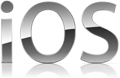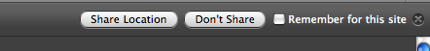HTML5 Geolocation
So far we were used to expect something like this from our mobile phones with built-in GPS support. Every image or video clip then was automatically “tagged” with latitude & longitude geo data. With HTML5 coming features we discover new cool things we can do with our browsers. Such cool thing is the geolocation.

Support
As you may guess not every browser is supporting these HTML5 features, but out in the web there is quite good collection of tables comparing different browsers and their support level.
Firefox
This – as expected is a browser that supports this geo tagging. First of all you’ve to allow your browser to use your geo coordinates, as this can be private information.
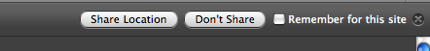
Once you do it you can access the geo coordinates, which by the way are quite accurate, with JavaScript.
What if you don’t share your position?
What happens if you don’t want to share your position? Actually I ran in this situation and as my application waited the coordinates – it was completely blocked.
The examples doesn’t show you something special. They simply describe how to get the coordinates, but doesn’t tell you what if the user doesn’t click on the “share” button.
if (!!navigator.geolocation) {
navigator.geolocation.getCurrentPosition(getPos);
}
...
function getPos(position)
{
position.coords.latitude;
position.coords.longitude;
} |
if (!!navigator.geolocation) {
navigator.geolocation.getCurrentPosition(getPos);
}
...
function getPos(position)
{
position.coords.latitude;
position.coords.longitude;
}
Of course getPos() can be simply an anonymous function:
if (!!navigator.geolocation) {
navigator.geolocation.getCurrentPosition(function(position) {
position.coords.latitude;
position.coords.longitude;
});
} |
if (!!navigator.geolocation) {
navigator.geolocation.getCurrentPosition(function(position) {
position.coords.latitude;
position.coords.longitude;
});
}
Only the Firefox documentation tells you how to handle errors, simply add one more parameter – callback, for getCurrentPosition() method:
if (!!navigator.geolocation) {
navigator.geolocation.getCurrentPosition(getPos, onError);
}
...
function getPos(position)
{
position.coords.latitude;
position.coords.longitude;
}
function onError()
{
// handle error
} |
if (!!navigator.geolocation) {
navigator.geolocation.getCurrentPosition(getPos, onError);
}
...
function getPos(position)
{
position.coords.latitude;
position.coords.longitude;
}
function onError()
{
// handle error
}
Now you know where you don’t want to be.