Introduction
Do you know what day of the week was the day you were born? Monday or maybe Saturday? Well, perhaps you know that. Everybody know the day he’s born on, but do you know what day was the 31st January 1883? No? Well, there must be some method to determine any day in any century.
We know that 2012 started at Sunday. After we know that it’s easy to determine what day is the 2nd of January. It should be Monday. But things get a little more complex if we try to guess some date distant from January the 1st. Indeed 1st of Jan was on Sunday, but what day is 9th of May the same year. This is far more difficult to say. Of course we can go with a brute force approach and count from 1/Jan till 9/May, but that is quite slow and error prone.
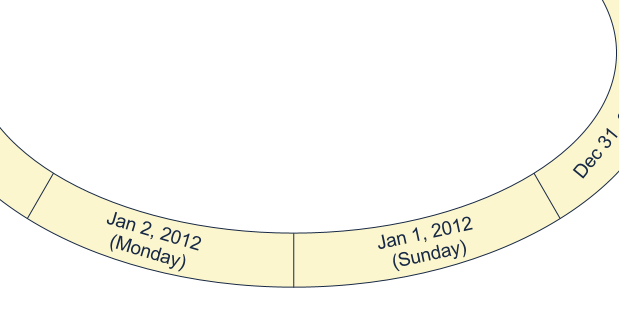
So what we’ll do if we have to code a program that answers this question. The most easier way is to use a library. Almost every major library has built-in functions that can answer what day is on a given date. Such are date() in PHP or getDate() in JavaScript. But the question remains. How these library functions know the answer and how can we code such library function if our library doesn’t support such functionality?
There must be some algorithm to help us.
Overview
Because months has different number of days, and most of them aren’t divisible by 7 without a remainder, months begin on different days. Thus if January begins on Sunday, the month of February the same year will begin on Wednesday. Of course in common years February has 28 days, which fortunately is divisible by 7 and thus February and March both begin on the same day, which is great, but isn’t true for leap years.
What Do We Know About the Calendar
First thing to know is that each week has exactly 7 days. We know also that a common year has 365 days, while a leap year has one day more – 366. Most of the months has 30 or 31 days, but February has only 28 days in common years and 29 in leap years.
Because 365 mod 7 = 1 in a common year each year begins exactly on the next day of the preceding year. Thus if 2011 started on Saturday, 2012 starts on Sunday. And yet again that is because 2011 is not a leap year.

What else do we know? Because a week has exactly seven days only February (with its 28 days in a common year) is divisible by 7 (28 mod 7 = 0) and has exactly four weeks in it. Thus in a common year February and March start on a same day. Unfortunately that is not true about the other months.
All these things we know about the calendar are great, so we can make some conclusions. Although eleven of the months have either 30 or 31 days they don’t start on a same day, but some of the months do appear to start on a same day just because the number of days between them is divisible by 7 without a remainder.
Let’s take a look on some examples. For instance September has 30 days, as November, while October, which is in between them has 31 days. Thus 30+30+31 makes 91. Fortunately 91 mod 7 = 0. So for each year September and December start on the same day (as they are after February they don’t depend on leap years). The same thing occurs to April and July and the good news is that in leap years even January starts on the same day as April and July.
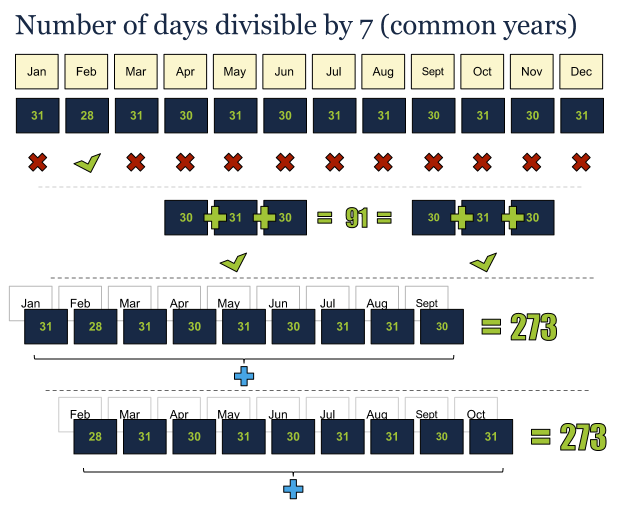
Now we know that there are some relations between months. Thus if we know somehow that 13th of April is Monday, we’ll be sure that 13th of July is also Monday. Let’s see now a summary of these observations.

We can also refer the following diagram.

For leap years there are other corresponding months. Let’s take a look at the following image.

Another way to get the same information is the following table.

We know also that leap years happen to occur once per four years. However if there is a common year like the year 2001, which will be the next year that is common and starts and corresponds exactly on 2001? Because of leap years we can have a year starting on one of the seven days of the week and to be either leap or common. This means just 14 combinations.
Following these observations we can refer the following table.
1700–1799 4 1800–1899 2 1900–1999 0 2000–2099 6 2100–2199 4 2200–2299 2 2300–2399 0 2400–2499 6 2500–2599 4 2600–2699 2 |
You can clearly see the pattern “6 4 2 0”
Here’s the month table.
Month Common Leap January 0 6 February 3 2 March 3 3 April 6 6 May 1 1 June 4 4 July 6 6 August 2 2 September 5 5 October 0 0 November 3 3 December 5 5 |
Columns 2 and 3 differs only for January and February.
Clearly the day table is as follows.
Sunday 0 Monday 1 Tuesday 2 Wednesday 3 Thursday 4 Friday 5 Saturday 6 |
Now let’s go back to the algorithm.
Using these tables and applying a simple formula we can calculate what day was on some given date. Here are the steps of this algorithm.
- Get the number for the corresponding century from the centuries table;
- Get the last two digits from the year;
- Divide the number from step 2 by 4 and get it without the remainder;
- Get the month number from the month table;
- Sum the numbers from steps 1 to 4;
- Divide it by 7 and take the remainder;
- Find the result of step 6 in the days table;
Implementation
First let’s take a look on a simple practical example of the example above and then the code. Let’s answer the question from the first paragraph of this post.
What day was on January 31st, 1883?
- Take a look at the centuries table: for 1800 – 1899 this is 2.
- Get the last two digits from the year: 83.
- Divide 83 by 4 without a remainder: 83/4 = 20
- Get the month number from the month table: Jan = 0.
- Sum the numbers from steps 1 to 4: 2 + 83 + 20 + 0 = 105.
- Divide it by 7 and take the remainder: 105 mod 7 = 0
- Find the result of step 6 in the days table: Sunday = 0.
The following code in PHP do implements the algorithm above.
function get_century_code($century) { // XVIII if (1700 <= $century && $century <= 1799) return 4; // XIX if (1800 <= $century && $century <= 1899) return 2; // XX if (1900 <= $century && $century <= 1999) return 0; // XXI if (2000 <= $century && $century <= 2099) return 6; // XXII if (2100 <= $century && $century <= 2199) return 4; // XXIII if (2200 <= $century && $century <= 2299) return 2; // XXIV if (2300 <= $century && $century <= 2399) return 0; // XXV if (2400 <= $century && $century <= 2499) return 6; // XXVI if (2500 <= $century && $century <= 2599) return 4; // XXVII if (2600 <= $century && $century <= 2699) return 2; } /** * Get the day of a given date * * @param $date */ function get_day_from_date($date) { $months = array( 1 => 0, // January 2 => 3, // February 3 => 3, // March 4 => 6, // April 5 => 1, // May 6 => 4, // June 7 => 6, // July 8 => 2, // August 9 => 5, // September 10 => 0, // October 11 => 3, // November 12 => 5, // December ); $days = array( 0 => 'Sunday', 1 => 'Monday', 2 => 'Tuesday', 3 => 'Wednesday', 4 => 'Thursday', 5 => 'Friday', 6 => 'Saturday', ); // calculate the date $dateParts = explode('-', $date); $century = substr($dateParts[2], 0, 2); $year = substr($dateParts[2], 2); // 1. Get the number for the corresponding century from the centuries table $a = get_century_code($dateParts[2]); // 2. Get the last two digits from the year $b = $year; // 3. Divide the number from step 2 by 4 and get it without the remainder $c = floor($year / 4); // 4. Get the month number from the month table $d = $months[$dateParts[1]]; // 5. Sum the numbers from steps 1 to 4 $e = $a + $b + $c + $d; // 6. Divide it by 7 and take the remainder $f = $e % 7; // 7. Find the result of step 6 in the days table return $days[$f]; } // Sunday echo get_day_from_date('31-1-1883'); |
Application
This algorithm can be applied in many different cases although most of the libraries has built-in functions that can do that. The only problem besides that is that there are much more efficient algorithms that don’t need additional space (tables) of data. However this algorithm isn’t difficult to implement and it gives a good outlook of some facts in the calendar.
Great Great Great Site……………………..
Amazing Explanation of Each Topic
Big Thanks to the Developer of this Website………..
Ummm – is this posting a joke?
The algorithm doesn’t work, even for your example walk-through.
January 31, 1883 was a Wednesday, not a Sunday.
Indeed the algorithm is faulty. The problem is the day of the week isn’t added. Simply add the day in Step 5, in this case 31. Then after the mod is applied, it will be correct.
It is faulty since it does not consider the ‘ 31’
Juan is correct. Add the date to the result of step 5 before doing step 6, and it works.
The century number can also be caclulated as follows:
$century = 6 – (y / 100) % 4 * 2
I need algorithm for finding day when user enter date month
How can u say it is Wednesday and not sunday
Take the problem of finding the day of the week on which 01-01-2000 falls:
According to the algorithm:
1. From the Centuries Table, 2000 corresponds to 6.
2. The last two digits if the year are simply 0.
3. zero mod 4 is 0.
4. From the Month Table, for a leap year (2000) January’s code is 6.
5. the sum of 6 + 0 + 0 + 6 is 12.
6. 12 mod 7 is 5.
7. The implied day is Friday.
But the actual day is Saturday!
Thanks for the post. From this information I wrote this C function.
uint8_t rtc_DayOfWeek(uint8_t year, uint8_t month, uint8_t day)
{
//static const uint8_t month_offset_table[] = {0, 3, 3, 6, 1, 4, 6, 2, 5, 0, 3, 5}; // Typical table.
// Added 1 to Jan, Feb. Subtracted 1 from each instead of adding 6 in calc below. */
static const uint8_t month_offset_table[] = {0, 3, 2, 5, 0, 3, 5, 1, 4, 6, 2, 4};
uint8_t day_of_week;
// Year is 0 – 99, representing years 2000 – 2099
// Month starts at 0.
month -= 1;
// Day starts at 1.
// Subtract 1 in calc for Jan, Feb, only in leap years.
// Subtracting 1 from year has the effect of subtracting 2 in leap years, subtracting 1 otherwise.
// Adding 1 for Jan, Feb in Month Table so calc ends up subtracting 1 for Jan, Feb, only in leap years.
// All of this complication to avoid the check if it is a leap year.
if (month > 2)) % 7;
// Sunday (0) …
return day_of_week;
} /* end rtc_DayOfWeek() */
Enjoy.
Wrote from information from your post. Thanks.
uint8_t rtc_DOW(uint8_t y, uint8_t m, uint8_t d)
{
// Added 1 to Jan, Feb.
// Subtracted 1 from each instead of adding 6 in calc below.
static const uint8_t mTable[] = {0, 3, 2, 5, 0, 3, 5, 1, 4, 6, 2, 4};
// Year is 0 – 99, rep years 2000 – 2099
// Month starts at 0.
// Day starts at 1.
// Subtract 1 in calc for Jan, Feb, only in leap years.
// Subtracting 1 from year has the effect of subtracting 2 in leap years, subtracting 1 otherwise.
// Adding 1 for Jan, Feb in Month Table so calc ends up subtracting 1 for Jan, Feb, only in leap years.
// All of this complication to avoid the check if it is a leap year.
if (m > 2)) % 7;
} /* end */